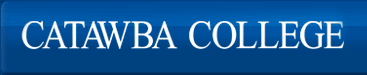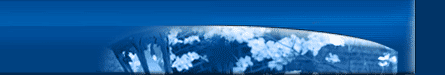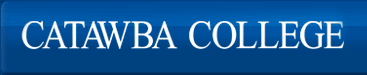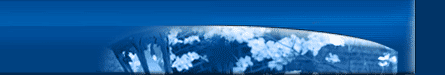|
CatawbAlerts: Emergency Notification System
ABOUT THE SYSTEM
CatawbAlerts is the emergency notification system that alerts the college community to an emergency situation on campus.
When an emergency occurs, an alert is promptly sent to the list of phone numbers and/or e-mail addresses you have registered. It is a brief summary of the emergency situation. Following the CatawbAlert, any supplementary details will be provided on the additional sources noted below.
You must sign-up to participate in the CatawbAlerts notification process.
Information for PARENTS
CREATING AN ACCOUNT
You must create an account to receive CatawbAlerts. To sign up, login to CatLink and click on the CatawbAlerts link. Once your account is created, you will be directed to the CatawbAlerts account management software (e2campus).
VALIDATION OF REGISTERED NUMBERS AND E-MAILS
IMPORTANT: Phone numbers and e-mail addresses registered in the system must be validated before they will receive CatawbAlerts. Registered text numbers will receive a validation code that you will need to enter under the "Services" section of the CatawbAlerts system. Registered e-mails will receive a validation e-mail which you will simply send a reply to. If you have registered someone else's contact information, be sure they send you the validation code (if a text number) or that they reply to the validation e-mail (without making edits) they receive after you register their contact information.
If your validation code or e-mail has been lost or deleted, you can easily resend the validation request from the CatawbAlerts system, and a new validation request will be sent to the registered numbers/e-mails.
TYPES OF EMERGENCIES
If you have registered to receive emergency notifications using the CatawbAlerts system, you will receive a CatawbAlert when there is an urgent situation or emergency on campus. This includes anything from inclement weather to a life-threatening situation. The system will NOT be used for solicitation or random, non-emergency announcements.
NOTIFICATION SETTINGS
The CatawbAlerts system allows you to register up to two text (cell) numbers, six (off-campus) e-mail addresses and four voice numbers. You can update these notification settings or your personal account information at any time by logging into the Catlink portal. Faculty and staff do not need to register their on-campus phone numbers and e-mail addresses. Catawba office phone numbers and e-mail addresses are included by default, but you must create an account to receive CatawbAlert notifications. Students are encouraged to register their parents' or guardians' numbers or e-mail addresses.
TEXT ALERTS
You can register up to two text (cell) numbers in the CatawbAlerts system. In the case of an emergency, a CatawbAlert in the form of a text message will be sent to the cell phone numbers you registered. Due to the character limits on text messages, the CatawbAlerts are only a brief summary of the emergency situation. Standard data rates apply.
E-MAIL SPAM SETTINGS
To ensure that the CatawbAlerts sent from Catawba to e-mail addresses do not end up in your spam/junk folder, we highly recommend adding "omnilert.net" to your safe senders list. E-mails sent from our CatawbAlerts system will show up as coming from "CatawbAlerts."
ADDITIONAL SOURCES
Additional details on the emergency situation will be posted on college website, Facebook, and Twitter after a CatawbAlert is sent.
|